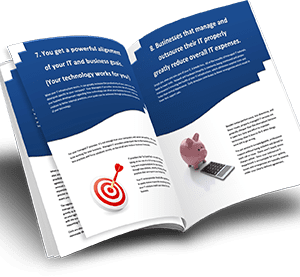Key takeaways:
- SharePoint is tailored for structured collaboration and content management, while OneDrive focuses on personal storage and straightforward file sharing.
- SharePoint excels in larger team collaborations and complex permissions, whereas OneDrive is optimal for individual storage and quick sharing.
- Both platforms support real-time collaboration, with SharePoint offering a broader suite of tools for extensive team projects.
- Properly setting permissions, using expiration dates on shared links, and continuous monitoring are vital for data security in both platforms.
- Integrating SharePoint and OneDrive can provide organizations with seamless file management and collaboration experience.
In the modern workplace, the ability to efficiently share and collaborate on files is paramount, especially for organizations that often operate with limited resources. Two primary tools that have emerged as frontrunners in this domain are SharePoint and OneDrive. Both offer unique features tailored to different needs, but understanding their differences is crucial for effective utilization.
Most Microsoft 365 plans include both SharePoint and OneDrive, offering users a comprehensive suite of file storage and collaboration tools. This means that organizations don’t have to pick one over the other when deciding on a Microsoft 365 subscription tier. Instead, they can leverage the strengths of both platforms, ensuring a versatile and cohesive digital workspace experience.
Understanding the Differences Between SharePoint and OneDrive
SharePoint is a web-based collaboration platform that integrates with Microsoft Office. It’s more than just a content management system. It allows for the creation of ‘sites’ where teams can collaborate, share documents, and maintain workflows.
On the other hand, OneDrive is a cloud storage service from Microsoft. Think of it as a digital locker where you can store your files and access them from any device, anywhere. It’s deeply integrated with Windows and offers a personal storage solution.
The primary difference between the two lies in their purpose: SharePoint is more about collaboration and content management on a broad scale, while OneDrive focuses on personal storage and more straightforward file sharing.
File Sharing in SharePoint vs. OneDrive
In SharePoint, file sharing revolves around libraries and sites. Each site can have one or multiple document libraries where files are stored. Permissions can be set at both the site and library levels, allowing for granular control over who can access what.
OneDrive, in contrast, is more straightforward. Every user gets personal storage and can create shared folders within this space. Sharing a file or folder is as simple as sending a link.
The main difference in sharing mechanisms is the scale and complexity. SharePoint offers a more structured, hierarchical approach, while OneDrive is about quick and easy sharing.
Collaboration in SharePoint and OneDrive
SharePoint excels in collaboration features. It offers team sites for group projects, document libraries for organized storage, and co-authoring capabilities, allowing multiple users to edit a document simultaneously.
OneDrive, while primarily a storage solution, also offers collaboration tools. Multiple users can access shared folders, files can be made available on-demand without taking up local storage, and real-time collaboration on Office documents is supported.
While both platforms support collaboration, SharePoint provides a more comprehensive suite of tools tailored for larger teams and projects.
Real-time Collaboration Capabilities
Both platforms support co-authoring on Office documents, which allows for real-time collaboration. Integrated chat and comments within documents further enhance the collaborative experience.
Additionally, the version history feature is invaluable. It tracks document changes, allowing users to revert to previous versions if needed.
Effective Use of SharePoint and OneDrive
SharePoint is tailor-made for organizations that require a more robust collaboration tool. Here’s why:
- Larger Team Collaborations: SharePoint’s robust infrastructure supports the creation of team sites where members can collaborate on projects, share insights, and maintain workflows. This is especially useful for organizations with multiple departments or teams working on different initiatives.
- Complex Permission Structures: In scenarios where files and data need to be accessed by different teams or departments with varying levels of clearance, SharePoint’s granular permission settings come into play. Admins can set permissions at the site, library, folder, and even individual file levels, ensuring data security and appropriate access.
- SharePoint sites: SharePoint sites can serve as a central hub for internal communications, announcements, and resource sharing, ensuring all members are aligned and informed.
On the flip side, OneDrive is the optimal choice for more straightforward file management needs:
- Individual File Storage: Every user gets a personal space where they can store documents, photos, and other files. This is especially useful for members who need to access their files on the go from any device.
- Quick File Sharing with External Parties: If an organization needs to share a file with a donor, partner, or any external entity quickly, OneDrive makes it easy. With just a few clicks, users can generate a shareable link with optional password protection and expiration dates.
- More straightforward Collaborations: For smaller teams or ad-hoc collaborations, OneDrive’s user-friendly interface and straightforward sharing mechanisms are ideal. There’s a minimal learning curve, making it accessible even to those not particularly tech-savvy.
For organizations that leverage both SharePoint and OneDrive, the real magic happens when they integrate the two. Files stored in OneDrive can be easily shared on SharePoint sites and vice versa. This interoperability ensures a seamless file management and collaboration experience, allowing organizations to work efficiently without getting bogged down by platform limitations.
Best Practices for File Sharing in SharePoint and OneDrive
Setting Permissions: Regardless of whether you’re using SharePoint or OneDrive, the foundation of data security lies in correctly setting permissions.
- Defining User Roles: Before sharing any file or folder, it’s essential to categorize users based on their roles. For instance, while a project manager might need editing rights, a junior team member might only require view access. By defining roles, you can ensure that every user has the appropriate level of access.
- Limiting Access: It’s a common best practice to follow the principle of least privilege (PoLP), which means giving users only the access they absolutely need. This minimizes potential security risks. For instance, not everyone in an organization needs access to financial documents or donor information.
- Understanding Permission Levels: Both SharePoint and OneDrive offer a range of permission levels, from full control to restricted reading. Familiarize yourself with these levels to make informed decisions when sharing files.
Expiration Dates on Shared Links: Sharing files is often a temporary necessity. Perhaps you’re sharing a report internally or with a client.
By setting expiration dates on these shared links:
- You ensure that access is temporary, reducing the window of potential unauthorized access.
- Especially for sensitive information, this practice is crucial. Once the link expires, the shared file is no longer accessible, enhancing data security.
Monitoring and Auditing: In the digital age, merely setting permissions isn’t enough. Continuous oversight is key.
- Regularly review who has access to critical files and folders. This is especially important in organizations where team members might change roles come and go.
- Use the built-in audit logs in both platforms to track document changes. If a file is mistakenly deleted or altered, you’ll know who did it and when, allowing for swift corrective action and maintaining data integrity.
For organizations, understanding the nuances between SharePoint and OneDrive is essential for effective file sharing and collaboration. Both platforms offer robust solutions, but their differences cater to varied needs. By investing time in training and familiarization, organizations can truly harness the power of these tools, maximizing efficiency and productivity.
Contact tca SynerTech for more information about using SharePoint and OneDrive effectively in your organization.