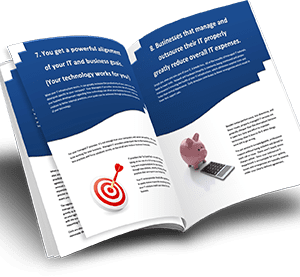Key takeaways:
- Nonprofits Handle Sensitive Data: Due to their handling of sensitive data, cybersecurity is a particularly crucial issue for nonprofits.
- Utilize Available Grants and Discounts: Many technology companies, including Microsoft, offer grants and special pricing that nonprofits can leverage to access advanced cybersecurity tools at reduced or no cost.
- Importance of Employee Training: Educating staff on cybersecurity best practices is vital and can be achieved through accessible online training resources.
- Effective Use of Microsoft 365 Tools: Nonprofits should maximize their use of Microsoft 365 Business Premium, which offers extensive security features like Microsoft Defender and Azure Active Directory for enhanced protection.
- Regular Security Assessments Are Crucial: Nonprofits should regularly utilize tools like Microsoft Secure Score to assess and improve their security posture, ensuring they remain protected against potential threats.
Nonprofit organizations frequently handle sensitive data, which makes robust cybersecurity an essential priority. Given their limited budgets, it is crucial for these organizations to leverage cost-effective strategies to safeguard their information. Many nonprofits may already possess powerful tools through platforms like Microsoft 365, which can significantly enhance their cybersecurity measures. However, it is vital to assess whether these tools are being utilized to their full potential. Alongside these existing resources, various tech grants and discounted services from major technology providers can further strengthen security without financial strain.
Leveraging Grants and Discounts
Many tech companies offer special pricing and grants for nonprofits. Microsoft, for example, provides up to 10 free licenses of Microsoft 365 Business Premium to qualifying nonprofits. This package includes advanced security features essential for protecting against cyber threats. It’s important to assess whether the advanced tools provided align with your organization’s needs, as the ancillary costs related to implementation and ongoing support can add up Learn More.
Programs like TechSoup offer access to donated and discounted IT products, including software from major providers like Microsoft and Cisco, which can be crucial for enhancing cybersecurity. Additionally, Microsoft Philanthropies provides various resources, including financial support for implementing technological solutions Learn More.
Utilizing Cost-Effective Cybersecurity Tools
Nonprofits often operate under tight budgets, making cost-effective cybersecurity solutions critical. Here are some specific strategies and tools that leverage Microsoft 365 capabilities, along with other measures to enhance security without significant expenses.
Password Management
Strong passwords are the foundation of cybersecurity. Nonprofits using Microsoft 365 have access to Microsoft Azure Active Directory (AD), which provides advanced password policies and multifactor authentication (MFA) capabilities. For organizations looking for dedicated password management solutions, some tools even offer nonprofit discounts that can provide additional password security by generating, retrieving, and storing complex passwords.
Data Backup Solutions
Regular data backups are crucial for recovery after data loss incidents. Microsoft 365 includes OneDrive for Business, which offers substantial cloud storage and automatic backup features. For nonprofits, Microsoft offers OneDrive as part of the Microsoft 365 Business Premium package, which is free for up to 10 users under their nonprofit grant program. This allows organizations to not only store but also automatically sync and back up files across devices, ensuring data is up-to-date and recoverable after an incident.
Firewalls and Antivirus Software
Implementing basic network security can often be managed through existing infrastructure enhancements available within Microsoft 365. Microsoft Defender for Office 365, included in the Business Premium plan, offers comprehensive protection against malware, phishing, and other threats. For broader protection, nonprofits can use Microsoft Defender for Endpoint, a part of Microsoft 365, which provides integrated antivirus, antimalware, and data breach prevention.
Enhancing Nonprofit Cybersecurity with Microsoft 365
If you’re using Microsoft 365 Business Premium, you’re equipped with tools that can significantly boost your nonprofit’s cybersecurity. These tools are designed to be user-friendly, but if the technical details seem overwhelming, remember that organizations like TCA SynerTech are here to help simplify the process and ensure you’re getting the most out of your investment.
Simple Steps to Enhance Security Using Microsoft 365 Tools:
- Check Your Security Health Regularly:
- What to Do: Keep an eye on your Microsoft Secure Score—it shows how secure your settings are.
- How to Do It: Log into your Microsoft 365 security center, find the Secure Score, and follow the simple tips to improve it.
- Protect Against Threats:
- What to Do: Use Microsoft Defender for essential protection and Azure Sentinel for more advanced security needs.
- How to Do It: Activate Microsoft Defender through your admin panel, and for Azure Sentinel, you might need some initial setup help to connect it to your systems—this is where reaching out to a specialist can be beneficial.
- Educate Your Team on Cybersecurity:
- What to Do: Get your team trained on basic cybersecurity principles.
- How to Do It: Microsoft offers a variety of easy-to-follow online courses. Start with introductory courses on cybersecurity and gradually move to more specific topics.
- Keep Your Systems Up to Date:
- What to Do: Regularly update your software to protect against the latest threats.
- How to Do It: Use the automatic update feature in Microsoft 365 Admin Center to keep everything current.
- Use Advanced Security Features:
- What to Do: For more comprehensive protection, explore features like Microsoft Defender for Endpoint and Microsoft Purview.
- How to Do It: These tools might require more advanced setup, so consider consulting with a cybersecurity expert to tailor these solutions to your needs effectively.
If managing these tools seems too technical or time-consuming, don’t worry—TCA SynerTech can handle these tasks for you, allowing you to focus on your core mission while ensuring that your data remains secure.
By taking these straightforward steps, nonprofits can effectively enhance their cybersecurity measures using Microsoft 365. For those who find these steps daunting, partnering with a specialized IT service provider like TCA SynerTech can make the process seamless and stress-free. This approach not only secures your systems and data but also ensures that you’re fully leveraging your cybersecurity tools, maintaining the trust of your stakeholders and the resilience of your organization in the face of evolving cyber threats.
Outsourcing IT Management
For many nonprofits, the expense of assembling an in-house IT team is not sustainable. Outsourcing IT management to specialized providers such as tca SynerTech can present a more economical alternative, granting access to top-tier IT support and cybersecurity expertise at a fraction of the cost. TCA SynerTech, for example, offers comprehensive services that are typically more affordable than the salary and benefits package of even one entry-level in-house IT staff member.
The savings from outsourcing can be significant. Generally, the cost of maintaining an in-house team includes salaries, benefits, training, and ongoing education to keep up with technological advancements. For a small to medium-sized nonprofit, these expenses can quickly sum up to tens of thousands of dollars annually. In contrast, outsourcing IT services can reduce these costs substantially, often by more than half, depending on the services required.
Moreover, outsourcing firms like tca SynerTech typically offer scalable services that can be tailored to the specific needs of the nonprofit, ensuring that organizations pay only for the services they need, when they need them. This flexibility helps nonprofits manage their budgets more effectively while still ensuring robust IT support and cybersecurity protection.
Additionally, specialized IT service providers bring a breadth of experience from working with multiple clients across industries, which can be invaluable for nonprofits looking to enhance their cybersecurity measures and IT infrastructure. This level of expertise and the accompanying advanced tools and technologies might be inaccessible or prohibitively expensive for many nonprofits to implement on their own.
By outsourcing IT management, nonprofits can not only achieve significant cost savings but also gain access to superior technology and expertise, allowing them to focus more resources on their core mission rather than on managing IT services.
Cybersecurity doesn’t have to be prohibitively expensive
By taking advantage of tech grants, educational resources, cost-effective tools, and outsourcing IT services, nonprofits can achieve robust cybersecurity to protect their crucial data. Partnerships with organizations like tca SynerTech allow nonprofits to access professional cybersecurity services affordably, ensuring data security and compliance with legal standards without stretching their budgets.