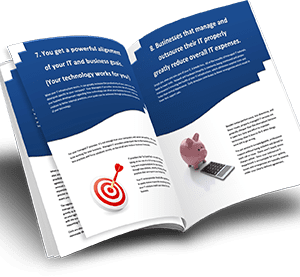Overcoming Challenges with Remote Work
As the number of confirmed cases of COVID-19 continues to rise, Michigan is under a state of emergency wherein all activities not necessary to sustain or protect life are temporarily suspended. Businesses that are not considered essential must close their doors or work from home. Although panic is not necessary, preparation absolutely is. If you’re not prepared to work from home, here is our guide to overcoming challenges associated with embracing a remote workforce.
The Most Common Challenges of Remote Work and How to Address Them
1. Lack of Technology
Many employees lack the technology necessary to work efficiently from home. This includes the following:
● Desktops
● Laptops
● Mobile devices
● Web-cams
● Microphone/head-sets
● High-speed internet connectivity
Before you allow employees to work from home, make sure they have the technology they’ll need to access corporate resources, including applications, data, and other tools that will be key to staying productive. If they don’t have up-to-date, reliable devices or fast internet connectivity, consider upgrading as necessary.
You may also choose to provide a VPN (virtual private network) that enables a secure, encrypted connection to the network. This minimizes the risks of unauthorized access leaving sensitive corporate information at risk.
2. Lack of Collaboration
If you’re working from home, you’re bound to require more than mobile devices and email to stay in touch and collaborate with one another. It’s important to ensure you have the right collaboration tools in place to enable anytime, anywhere access to important information, as well as the ability to share files, video chat, and more. Microsoft Teams is a great choice that allows for:
● Video conferences and group chats with up to 10,000 people at a time to keep everyone connected.
● The ability to share, edit, and access files in real-time so employees can work together on projects.
● Constant communication with one another as you have access to scheduled meetings, alongside call, video chat, and instant messaging capabilities.
● Greater control of sensitive information with advanced security controls, including retention policies, information barriers, legal hold, and more.
Here’s a few more tips:
● Set a date for a weekly meeting to talk about projects, goals, and challenges.
● Enforce a regular schedule so employees know when they’re expected to be available.
● Allow for social time, such as lunch via video chat, to keep morale high.
All of the above will keep your team on track and make the most of your collaboration tools while working remotely.
3. Lack of Oversight
Some employers may have difficulty with the lack of oversight that comes with a remote workforce. After all, managing a team that’s working from home is quite a bit different than managing employees working from the office . Consider the following to ensure proper oversight while your team works from home:
● Give each team member a specific “to-do” list and ask them to check-in at the end of the day.
● Use a project management tool, such as Basecamp or Asana, to keep track of projects on an ongoing basis.
● Schedule a morning meeting or huddle to review each team member’s plans for the day and any questions they have.
Need Assistance Overcoming Challenges with Working Remotely? Get in Touch with Us.
Like this article? Keep reading…
Why SaaS Is Best For Your Business’ Software Needs?
Tip of the Week: Spot a Hacker By Investigating Their IP Address