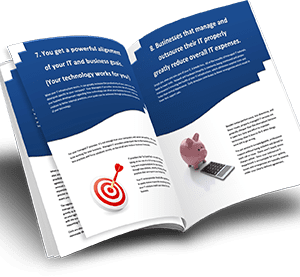Key takeaways:
- Remote work has become a standard operational mode, especially in the nonprofit sector, necessitating effective collaboration, communication, and productivity strategies.
- Microsoft 365, with tools like Teams, OneDrive, and SharePoint, is a comprehensive solution for remote collaboration and document management in nonprofits.
- Cybersecurity is crucial in remote work settings, requiring strategies like VPN use, multi-factor authentication, regular training, and endpoint protection.
- IT leadership is critical in selecting the right technological tools, implementing best practices, providing training and support, and ensuring data governance and compliance.
- The shift to remote work in nonprofits demands a balance of technology, strategy, and security to maintain effective operations and safeguard sensitive information.
The landscape of the modern work environment has undergone a seismic shift in recent years, with remote work transitioning from a rare perk to a standard mode of operation. This change is particularly evident in the nonprofit sector, where teams are increasingly operating in either fully remote or hybrid remote settings. This new norm presents unique challenges and opportunities, especially in terms of collaboration, communication, and productivity. Moreover, the decentralized nature of remote work amplifies the need for robust cybersecurity measures, as employees often connect to various networks, some of which may be insecure, like those in public spaces such as coffee shops. This article explores the technologies and strategies that can facilitate effective remote work in nonprofits, with a special focus on Microsoft 365 and the crucial role of IT leadership in implementing these strategies.
Microsoft 365: A Cornerstone for Collaboration and Productivity
Microsoft 365 has emerged as a pivotal tool for nonprofits seeking to foster collaboration and maintain productivity in a remote work setting. Its suite of applications, including Teams, OneDrive, SharePoint, and Outlook, offers a comprehensive platform that caters to various aspects of remote work:
- Microsoft Teams: At the heart of Microsoft 365’s collaboration capabilities is Teams. It provides a unified communication platform that integrates chat, video meetings, and file sharing. Teams channels can be organized by project, department, or any other grouping that makes sense for the nonprofit, ensuring that conversations and documents are easily accessible.
- OneDrive and SharePoint: For document storage and sharing, OneDrive and SharePoint are invaluable. They allow for real-time collaboration on documents, spreadsheets, and presentations, ensuring that team members can work together seamlessly, irrespective of their physical location.
- Integration and Automation: Microsoft 365’s ability to integrate with a wide range of apps and tools, including those for project management and customer relationship management, streamlines workflows. Additionally, Power Automate can be used to create automated workflows that enhance efficiency.
Google Workspace: An Alternative Worth Mentioning
While the focus here is on Microsoft 365, it’s worth noting that Google Workspace is another viable option for nonprofits. It offers similar collaboration tools like Google Docs, Sheets, and Meet. However, organizations often prefer Microsoft 365 for its advanced features, comprehensive security measures, and seamless integration with a wide range of professional tools.
Cybersecurity Strategies for Remote Work
In the realm of remote work, particularly for nonprofits handling sensitive data, cybersecurity is not just a feature but a necessity. The strategies to safeguard this data must be robust and multifaceted:
- Secure Connections: The use of VPNs (Virtual Private Networks) is crucial in a remote work setup. A VPN creates a secure, encrypted tunnel between the employee’s device and the organization’s network, safeguarding data from potential interception, especially when using public Wi-Fi networks. This encryption ensures that sensitive information remains confidential, even if the network security of the remote location is compromised. Nonprofits should consider investing in reputable VPN services and mandate their use for all remote work activities.
- Multi-Factor Authentication (MFA): MFA is a security system that requires more than one method of authentication from independent categories of credentials to verify the user’s identity for a login or other transaction. This typically involves something the user knows (like a password), something the user has (like a smartphone app or security token), and sometimes something the user is (like a fingerprint or facial recognition). By implementing MFA, nonprofits significantly reduce the risk of unauthorized access, as it becomes much harder for attackers to breach accounts even if they have stolen or guessed a password.
- Regular Training and Awareness: Cybersecurity is as much about technology as it is about people. Employees should be regularly trained and made aware of the latest cybersecurity threats and best practices. This includes recognizing and reporting phishing attempts, understanding the importance of regular password changes, and securing their home Wi-Fi networks with strong encryption and passwords. Regular cybersecurity awareness programs can significantly reduce the risk of human error, which is often one of the weakest links in cybersecurity.
- Endpoint Protection: In a remote work environment, every device used for work – be it a laptop, smartphone, or tablet – becomes a potential entry point for cyber threats. Ensuring that all these devices are equipped with updated antivirus software and endpoint protection is critical. This software should be capable of detecting, quarantining, and eliminating malware. It’s also important to regularly update these programs to protect against the latest threats. Additionally, organizations should consider implementing management tools that allow IT teams to remotely monitor and manage the security of these devices.
By implementing these strategies, nonprofits can create a secure remote work environment that protects both their data and their workforce. This is not just about deploying the right technology; it’s about fostering a culture of security awareness and vigilance that adapts to the evolving landscape of cyber threats.
The Role of IT Leadership
Effective IT leadership is the linchpin in the successful implementation of remote work technologies and cybersecurity measures. IT leaders in the nonprofit sector must navigate a unique landscape, balancing technological advancements with the specific needs and constraints of their organizations. Their role encompasses several key areas:
- Choosing the Right Tools: IT leaders are tasked with making critical decisions about which technological tools and platforms best align with their organization’s goals and needs. This involves evaluating options like Microsoft 365 against other platforms, considering factors such as functionality, scalability, user-friendliness, and cost-effectiveness. They must assess how well these tools integrate with existing systems and whether they offer the necessary features for effective collaboration, communication, and data management. The decision-making process often involves a thorough analysis of the pros and cons, taking into account feedback from various stakeholders, including staff who will be using these tools daily.
- Implementing Best Practices: Establishing and enforcing remote work policies and best practices is another crucial responsibility. This includes developing clear guidelines on remote work arrangements, ensuring consistent communication, and setting expectations around availability and response times. IT leaders must also focus on security best practices, such as regular software updates, secure file-sharing protocols, and the use of secure communication channels. They are responsible for creating a framework that balances flexibility and productivity with the need to protect sensitive information and maintain organizational integrity.
- Training and Support: Providing comprehensive training and ongoing support is essential to ensure that all team members can effectively utilize the chosen technologies. IT leaders should organize regular training sessions, workshops, and provide resources that help employees navigate new tools and features. This training should also cover cybersecurity awareness, teaching staff how to recognize and respond to potential security threats. Support also involves being available to address technical issues, troubleshoot problems, and offer guidance on best practices for remote work.
- Data Governance and Compliance: For nonprofits, particularly those handling sensitive information, data governance and compliance with relevant laws and regulations are paramount. IT leaders must ensure that data management practices adhere to standards such as GDPR, HIPAA, or other relevant frameworks, depending on the organization’s location and area of operation. This involves regular audits of data handling procedures, implementing data protection measures, and ensuring that all technology use is compliant with legal requirements. They must also stay informed about changes in legislation and adjust policies and practices accordingly to maintain compliance.
IT leadership plays a multifaceted and dynamic role in the era of remote work. They are not just technology implementers but strategic partners who enable their organizations to work effectively in a digital landscape, ensuring security, compliance, and operational efficiency.
As remote work continues to reshape the nonprofit sector, the importance of leveraging the right technologies and strategies cannot be overstated. Microsoft 365 emerges as a standout solution, providing a suite of tools that effectively meet the diverse needs of remote teams. However, the key to harnessing the full potential of these tools lies in their thoughtful implementation, underscored by strong IT leadership and a steadfast commitment to robust cybersecurity practices.
This is where tca SynerTech can play a pivotal role. Understanding that effective IT leadership is not just about technology, but also about strategy and security, tca SynerTech offers services designed to meet these complex needs. Our expertise in providing comprehensive IT solutions means that nonprofits can access top-tier IT leadership and support at the cost of a single low-level employee. This approach not only makes advanced IT support accessible but also cost-effective.
With tca SynerTech, nonprofits can confidently navigate the challenges of remote work, ensuring that their teams remain collaborative, communicative, and productive. Our services are tailored to help organizations embrace the digital transformation, secure their operations, and drive their missions forward in an increasingly connected world. By partnering with tca SynerTech, nonprofits can unlock the full potential of remote work, turning challenges into opportunities for growth and impact.