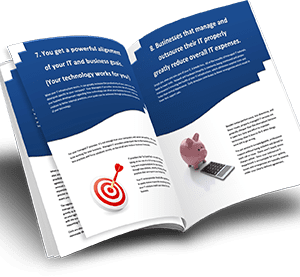The Ultimate List of Top Microsoft 365 Benefits
Professionals rely on sophisticated technology for productivity today, and there are expectations from technology solutions:
- Digital innovation
- Personalized productivity
- Reliable communications
These are just the fundamentals we all need from our technology, and Microsoft understands exactly how professionals today think. We want solutions that simplify our tasks and make our lives easier. We want a personalized feel without losing features or functionality, and we want efficiency without sacrificing quality.
Microsoft 365 aims to exceed our expectations while developing productivity apps that deliver.
Microsoft 365 Features You Need Now
Putting together a super sharp presentation that looks like it took hours to create – but didn’t – is a snap with Microsoft PowerPoint, part of the Microsoft 365 family of productivity apps. The same Microsoft solutions professionals have depended upon for generations, including favorites like Microsoft Word and Excel, and now cloud-based SharePoint, Teams, and OneDrive give professionals the ability to connect and collaborate in real-time, plus be able to access files and information from anywhere with a quick click.
An Internet connection is the only requirement for today’s professionals to get work done. An office? A constant physical location? Not anymore. Just a desktop or laptop computer, tablet or smartphone, and Microsoft 365 users can access documents, spreadsheets, and files from anywhere with an Internet connection, including via mobile app.
Your Top Go-To Microsoft 365 Benefits
Go ahead and personalize your Microsoft 365 experience with individual productivity preferences. With built-in features, Microsoft 365 users have major benefits at their fingertips, like:
Integration that just works
The Microsoft 365 productivity apps are designed to work together to help you connect and coordinate quickly and easily. Users can also integrate Microsoft 365 with other products, like Salesforce.
Flexible access
Cloud-based Microsoft 365 is available anywhere you are, so long as you have an Internet connection. Harness the full power of wireless connectivity and use the super-convenient mobile apps.
Reliability
Microsoft 365 is consistently straightforward and easy to use – every time.
Customize your environment
Microsoft 365 program extensions – add-ons – allow users to customize Microsoft 365 apps to specific tastes and personal preferences, letting users individualize these productivity solutions based on varying needs.
What Can You Do With Add-Ons?
Add-ons amplify the possibilities with seemingly-endless options available to add to Microsoft 365 apps:
FindTime
At the top of this list is the add-on you may need the most. FindTime lets users check more than one schedule quickly and easily to find shared availability to meet, avoiding repeated back-and-forth emails.
Boomerang
Microsoft Outlook has long been the favorite email platform of professionals, and Boomerang takes features from Microsoft Outlook and adds steroids, taking items one step further, like letting users set reminders to follow up on unanswered emails, and so much more.
Office Tab
One of your new personal favorites, the Office Tab add-on lets users access multiple files from within the same window, as well as save all changes for all documents at once, or only to one at a time, and so much more. Try the “tabbed” experience and you won’t go back!
What’s Your New Favorite Microsoft 365 Benefit?
Microsoft 365 is full of hidden gems just waiting to be discovered, boosting your efficiency and customizing your productivity to your preferences. Find the ultimate productivity solution in a personalized environment in Microsoft 365.