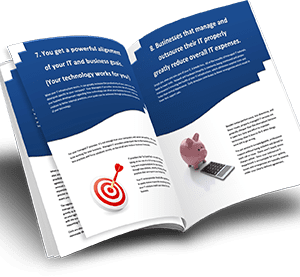Key takeaways:
- Stealth and Sophistication: Modern phishing attacks, such as those targeting Microsoft 365 users, use advanced techniques and psychological tactics to trick users.
- Variety of Tactics: Phishers deploy numerous strategies and are coming up with new schemes all the time; it’s essential to educate yourself on some of the various tactics they use.
- Proper Response: If you’ve been phished, immediate steps should include restarting your computer and contacting your IT department.
- Prevention and Vigilance: Understanding authentic login prompts, changing credentials regularly, and maintaining skepticism can help you avoid falling for phishing attacks.
Phishing is an online scam where cybercriminals pretend to be reputable companies or organizations to trick individuals into sharing sensitive information, such as passwords or credit card numbers. It’s often done through deceptive emails or fake websites that look authentic. The problem with phishing is that it’s not just an attack on your computer—it’s an attack on you, the user. Cybercriminals use clever tactics to manipulate your trust and trick you into giving them access to your private information. This can lead to identity theft, data loss, and significant damage to your organization’s reputation. Learn more about reputation damage and its consequences here.
Phishing becomes increasingly concerning when it involves widely used platforms such as Microsoft 365. In such cases, a user may receive an email that seems to originate from Microsoft, asking them to click a link or download a file, with potentially damaging consequences.
What is a Microsoft 365 Phishing Attack?
A phishing attack is a crafty tactic employed by cybercriminals to steal sensitive information. It typically begins with an email that appears to come from a trusted source, such as Microsoft 365. This email might urge you to confirm your account details, validate your password, or update your billing information, often employing a sense of urgency to prompt you to act.
The trap is set through an embedded link in the email or a file attached to it. The link usually leads to a fraudulent website designed to mimic a legitimate one, whereas the file, once downloaded, could install malicious software on your device. When you enter your credentials or other sensitive information on this bogus site, or when the malicious software gathers data from your device, it gets directly transmitted to the attackers.
The danger is not limited to your data like passwords; if your work account is compromised, business secrets, customer data, and other confidential information could also be at risk. A successful phishing attack can, therefore, lead to serious consequences such as financial loss, account takeovers, ransomware, and legal complications. It’s an invasion of digital privacy that exploits your trust in legitimate institutions.
Sneaky ways hackers engage in Microsoft 365 phishing
Hackers employ several cunning tactics in their attacks, one of which involves setting a timer on a fake Microsoft 365 login window. Users attuned to cybersecurity might be wary of immediate pop-ups, but if the pop-up surfaces after a delay, especially when they’ve shifted to another task, their guard may be down, making them more susceptible to being fooled. This pop-up may appear authentic but is designed to trick users into providing their credentials.
Cybercriminals use a variety of other strategies, including:
- Deceptive Phishing: Here, attackers mimic legitimate companies to trick victims into surrendering sensitive data.
- Spear Phishing: In this targeted form of phishing, cybercriminals use personalized attacks to gain the trust of their victims.
- Whaling: These attacks focus on high-level targets like executives, with attackers using highly personalized emails to provoke a response.
- Pharming: In this method, hackers redirect users from genuine sites to harmful ones, even when the user enters the correct URL.
- Clone Phishing: This involves hackers cloning real messages from trusted sources and replacing the original content or attachments with malicious links or files.
In addition, phishing scammers use psychological elements such as urgency, fear, trust, and curiosity to increase their likelihood of success.
Understanding authentic Microsoft 365 login prompts
Legitimate Microsoft 365 login prompts should appear only in certain circumstances, such as initial login, after a period of inactivity, or during security verifications. They should never appear randomly during your activities. If they do, be skeptical and treat them with suspicion – they might be phishing attempts.
A few of the many ways to mitigate potential damage if you suspect you’ve fallen victim to a phishing attack
Falling victim to a phishing attack can be quite unsettling. However, quick and decisive action can significantly minimize potential damage. If you suspect that you’ve been targeted, here are a few of the many actions you can take immediately to reduce the potential damage:
Restart Your Computer: This is your first line of defense. By restarting your computer, you potentially interrupt the attacker’s activity. If malicious software was downloaded and started running on your device, a restart could stop it from continuing its harmful actions.
Change Your Passwords Immediately: One of the primary goals of a phishing attack is to gain unauthorized access to your accounts. Changing your passwords immediately can help prevent the attacker from gaining further access. Remember to update the passwords of all your accounts, not just the one you suspect has been compromised. Use strong, unique passwords for each account, and consider using a trusted password manager to keep track of them.
Contact Your IT Department: As soon as you’ve secured your accounts, get in touch with your IT department or IT service provider. Inform them about the incident and follow their advice closely. These professionals are trained to handle such situations and will guide you through the necessary steps.
The IT department will likely thoroughly examine your system to assess the extent of the breach. They may also need to review your recent activity to understand how the breach occurred. Depending on the severity of the attack, they might implement additional security measures, like two-factor authentication, to increase the safety of your accounts. In some cases, they might even involve law enforcement agencies, especially if sensitive data has been compromised.
Keep an Eye on Your Accounts: In the days and weeks following a phishing attack, monitoring your accounts for any suspicious activity is essential.
Remember, falling victim to a phishing attack isn’t your fault—cybercriminals are incredibly crafty and constantly invent new tactics. The key to minimizing damage lies in swift action, awareness, and the assistance of IT professionals.
Preventative measures to avoid phishing attacks
To bolster your defense against phishing attacks, regularly change your credentials and use strong, unique passwords for every login. Unique passwords for every site will ensure that even if a hacker does access one of your logins, they will not have access to anything else.
Because using different passwords for every site can be challenging to remember, consider using a password manager to keep all your login credentials safe and easily accessible. Learn more about password best practices and password managers here.
Always use multi-factor authentication when available. A recent study showed that multi-factor or two-factor authentication can stop up to 99% of all password attacks. Combining knowing your password with a secondary verification method, such as a text message, can make logging in almost impossible, even if your credentials have been stolen in a phishing attack.
Your IT department plays a vital role in safeguarding your systems and informing employees about potential threats. Moreover, staying vigilant and employing best practices, such as not clicking on suspicious emails and keeping your system updated, can significantly mitigate the risk of falling for phishing attacks.
Stay Vigilant
In the battle against phishing, vigilance, and proactivity are paramount. By understanding the stealth and sophistication of modern phishing attacks, knowing the various tactics used by phishers, responding appropriately when targeted, and staying alert, you can effectively safeguard your data. Reach out to tca SynerTech – an experienced team ready to protect you from phishing threats. Your security is our primary concern.