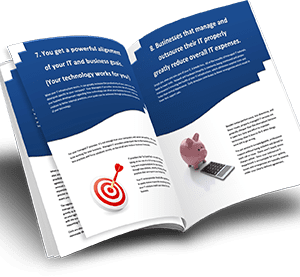Microsoft Teams Training in Grand Rapids, Kalamazoo and South Bend
You may have heard of Microsoft Teams as a new project management tool that promises a full scope of features for small, medium, and large-sized businesses. Here’s what you need to know about getting started with Microsoft Teams.
What Is Microsoft Teams?
Microsoft Teams is a portal that allows multiple employees to collaborate securely on small projects through chat and other robust project management features like file sharing, audio and video conferencing, and calendar tools.
Join or Create a Team
To join an already existing team, you’ll need to have a code provided to you by someone already in that team or be invited to the team. Or, you can create a new team. You can set your team to be private or publicly accessible and can build it from scratch or by using an existing team as a template. Then, add team members and define their roles.
Building Channels Within Teams
Teams are made up of channels, which can be based on topics, projects, departments, or anything else you need to collaborate with your workgroup. Channels are where team members meet to collaborate, chat, and share and work on files. Channels in Microsoft Teams work similarly to Discord chat channels, allowing employees to get quick answers and stay on top of their work in real-time.
Each team starts with a general channel, which is often used by companies for announcements and other administrative tasks that may not necessarily belong to a specific project or task. As you develop your team, you can create different channels for focused projects and invite-only the applicable team members to the channels that relate to their work and role within the team. This keeps team members aligned with their own work and avoids the confusion of getting notifications that aren’t relevant to them.
Managing Teams
You can manage each team and the members in them by navigating to the “Manage Teams” section of the dashboard. Team members can be given three designations — owner, member, and guest. Creating a team automatically makes you the owner of the team, and only owners can invite new members to the team. Ideally, a team will have more than one owner.
This section is also where channels can be added, deleted, and managed. You can view analytics to determine how many users are signed in and for how long on average, which is particularly helpful for remote teams where employees are in multiple different locations.
Chat, Video, and Audio Features
Microsoft Teams makes it easy for employees to collaborate in real-time with chat and conference call features. You can share files, message individuals directly, create a group chat to talk to certain members of your team, share your screen, and start an audio or video call. A nice feature of the chat window is that it pops out, allowing you to work on other tasks within the Microsoft Teams dashboard or elsewhere while still having quick access to your chat.
Why Choose tca SynerTech as Your Microsoft Teams Partner?
At tca SynerTech, we believe in offering our clients innovative, new strategies to keep their businesses organized and efficient. This has never been more important than now, with remote teams forming en masse all over the globe. Microsoft Teams is user-friendly and simple to learn, but it’s difficult for businesses to find the time to navigate the program and learn how to use all its various tools.
Our staff can assist you with getting started with Microsoft Teams and can help train your employees on how to use the platform within your business for maximum efficacy. Contact us today to learn more.