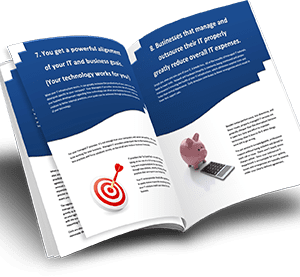Did you know it may be possible to save on paying the additional subscription fee for Zoom and use Teams instead and maintain HIPAA compliance?
Most organizations know Zoom meets HIPAA compliance standards for a communication and collaboration tool. However, many people are unaware that Microsoft Teams also meets HIPAA standards.
Healthcare providers, especially, face increasingly complex fraud and cybersecurity challenges in today’s digital age. When building a foundation of compliance, the HIPAA Security Risk Analysis requirements are vital for data security.
Microsoft built all its cloud applications and networks using what’s called Trusted Cloud principles for security, privacy, and compliance. Paying particular attention to HIPAA, Microsoft recently achieved compliance with the HIPAA Security Rule, HITRUST Certification in Azure and Office 365, along with many other government and industry certifications. So, what does that mean?
Microsoft Teams is HIPAA compliant.
Like Zoom, Microsoft Teams is a unified communication platform that includes chat, video meetings, and file sharing to improve communication and collaboration.
Microsoft Teams does meet HIPAA requirements; however, compliance is subject to several conditions being met. These conditions include ensuring all employees are trained on and using Teams in a HIPAA-compliant manner, and having a Business Associate Agreement with Microsoft. A range of security features must also be in place to help keep any electronic health information secure.
Is Office 365 HIPAA compliant?
Provided an organization has entered into a Business Associate Agreement with Microsoft and is being used in a HIPAA-compliant manner, Office 365 does qualify as HIPAA-compliant.
It is ultimately the organization’s responsibility to ensure access controls are configured correctly and all users are properly trained to use Office 365 in a manner compliant with the HIPAA rules.
IT Compliance Guide
For a complete guide on IT compliance, click here to learn more about IT compliance and why it is necessary for all organizations.
A team of IT experts is here to help
Setting up everything correctly to maintain compliance can be a challenge if you are not familiar with Microsoft 365 and can require the assistance of a team of experts. For more information about setting up Microsoft Teams and Office 365 to be HIPAA compliant, don’t hesitate to contact tca SynerTech.