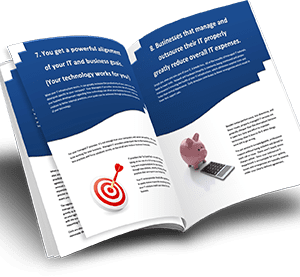Every organization should be prepared for a potential disaster. Part of that plan should include a good backup solution for your data. A backup that goes through proper verification will allow you to save and restore your data in case of accidental deletion, corruption, data loss, or a successful ransomware attack.
A backup solution is like an insurance policy for your data. Backing up your data gives you peace of mind that no matter how the data loss occurred (ransomware, human error, theft, hardware failure, natural disaster, etc.), you will always have an ultimate solution for a worst-case scenario.
Types of data backups
- Data only The most economical way to back up data is simply identifying files and folders you wish to back up and creating a copy of them. These files and/or folders can be saved to the Cloud or to an on-site device.
- Image-based backups This form of backup creates a complete copy, or image, of the computer or server at a point in time. This makes it easy to restore a machine to exactly the way it was when a backup was created. This means that if a computer or server has become infected with malware or ransomware or another type of data corruption, you can simply revert back to a time when it was working properly.
- Replication This takes image-based backups to the next level; it is the best option for speed and safety. A system on-site will take image-based backups frequently (every 30 minutes, for example). This will be stored locally and replicated to the Cloud. This solution offers the safety of the Cloud (i.e. not subject to disasters like fire, flood, or theft), and the speed offered by on-site backup.
- Business continuity This option virtually eliminates downtime from an incident. With a business continuity solution, an organization can start up any machine that has been backed up from the on-site storage device or the Cloud in the event of a disaster (fire, vandalism, theft, tornado, flooding, etc.) to keep your business running until your computers have been fixed or replaced.
Regularly verify your backups
It’s important to make sure backups are being saved properly and can be used as a restoration point. This requires a professional to analyze the backup files created and make sure everything is working properly and not corrupted. Your data is a very important asset and it’s crucial that it is safely backed up and verified.
Data in the Cloud does not always mean it’s backed up
Many people assume that their data is backed up simply because they use a cloud solution like Microsoft 365 or the G-Suite. But this is simply not the case. Large service providers like Microsoft do not provide the ability to recover data. This is especially damaging in the case of a ransomware attack.
The actual Microsoft service agreement states, “We strive to keep the Services up and running; however, all online services suffer occasional disruptions and outages, and Microsoft is not liable for any disruption or loss you may suffer as a result. In the event of an outage, you may not be able to retrieve Your Content or Data that you’ve stored. We recommend that you regularly backup Your Content and Data that you store on the Services or store using Third-Party Apps and Services.”
Plan for a disaster
Knowing how much data is being backed up and how long it might take to restore an entire system is key for any disaster plan. For example, if your organization is backing up over a terabyte or more of data, the restoration could take days or weeks depending on your network speed.
Every disaster plan should include a calculation of how long it would take to recover from a major data loss like ransomware as well as the cost of downtime. Each backup solution comes with advantages and disadvantages and it’s important to weigh all the risks before choosing the right one for your organization.
tca SynerTech can provide the best backup and recovery solutions to give you the confidence that your data is truly safe. Contact tca SynerTech today to learn more about the peace of mind a backup solution can bring your organization.